In the automotive Research and Development it is often necessary to display measurement data from measurement PC. If there is already a navigation display within the vehicle, it is obvious to use that display for visualizing data. Since the display interfaces are different from model to model, the ImageCutter and specific ImageHubs were created.
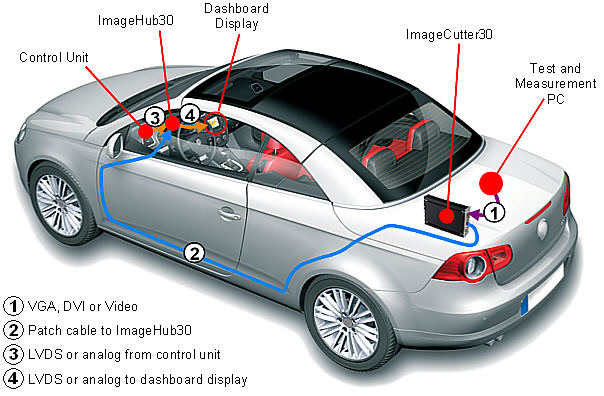
Vehicle List
The vehicle list shows which models are currently supported. If no display interface is available, the modification of the navigation unit may be the way to insert PC images.
ImageCutter120
 The ImageCutter120 can adjust a variety of input signals e.g. regarding the timing to control high-resolution vehicle displays, with more than 1280x480 pixels. In additon with the appropriate ImageHub120 that can be fed into for the vehicle display.
The ImageCutter120 can adjust a variety of input signals e.g. regarding the timing to control high-resolution vehicle displays, with more than 1280x480 pixels. In additon with the appropriate ImageHub120 that can be fed into for the vehicle display.
For this purpose the PC input signal is selectively cut, extended, stretched or compressed to achieve the required vehicle-resolution. A WXGA signal with 1440x900 (16:10) dots coming from the PC, will be tailored e.g. to 1440x540 pixels (8: 3) to achieve a pixel-accurate representation of this section.
For every ImageCutter120, fitting for several vehicles, is a vehicle-specific ImageHub120 needed, and vice versa.
ImageHub120
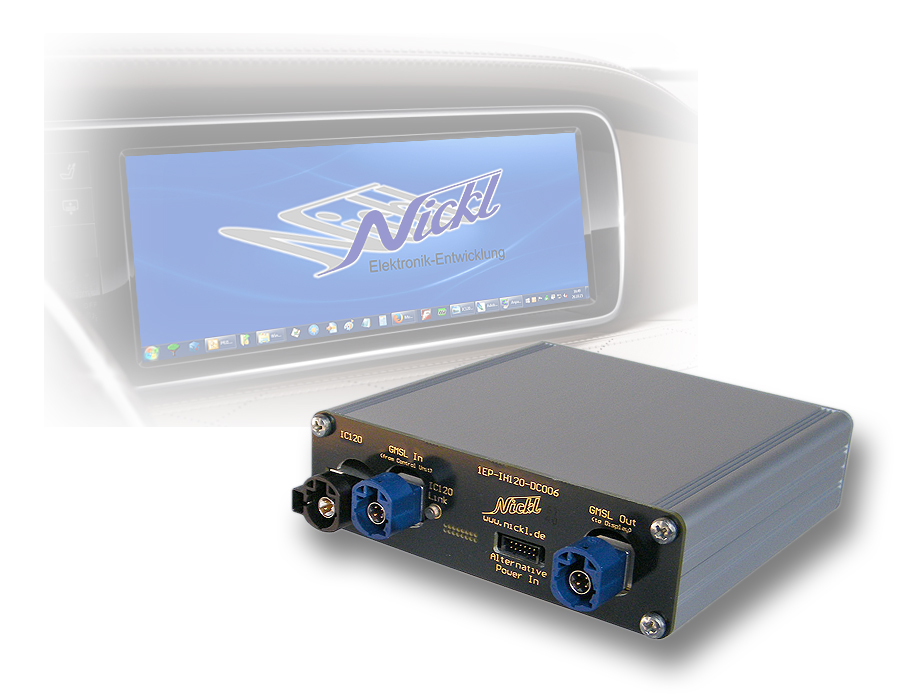 Each ImageHub120 can drive original vehicle displays along with the ImageCutter120. The ImageHub120 is added into the line between the control unit and vehicle display. This configuration allows switching between PC image and the original vehicle image, which can be used for displaying safety-related conditions. The small dimensions of the ImageHub120 allow easy installation in the vicinity of the vehicle display.
Each ImageHub120 can drive original vehicle displays along with the ImageCutter120. The ImageHub120 is added into the line between the control unit and vehicle display. This configuration allows switching between PC image and the original vehicle image, which can be used for displaying safety-related conditions. The small dimensions of the ImageHub120 allow easy installation in the vicinity of the vehicle display.
ImageCutter30
 The ImageCutter30 converts the video signal of a PC into the timing of the specific interface of the dashboard display. To achieve this, the image will be either cropped, extended, zoomed or shrunken to the necessary dashboard display format. For example, if the PC delivers an XGA signal with 1024 x 768 dots and the dashboard display has a resolution of 800 x 600 dots, the image may be cropped to have a pixel-by-pixel matched display.
The ImageCutter30 converts the video signal of a PC into the timing of the specific interface of the dashboard display. To achieve this, the image will be either cropped, extended, zoomed or shrunken to the necessary dashboard display format. For example, if the PC delivers an XGA signal with 1024 x 768 dots and the dashboard display has a resolution of 800 x 600 dots, the image may be cropped to have a pixel-by-pixel matched display.
With a legacy patch cable also found in the network technique, the adapted video signal along with power supply and control lines is forwarded to the ImageHub30 which makes the physical adaption to APIX / APIX2, LVDS, analog or other signal types.
ImageHub30
 The ImageHub30 can be inserted between the control unit and the dashboard display. This configuration allows switching between the PC image and the original vehicle image. For example, this allows displaying safety information when needed. The compact dimension of the ImageHub30 allows easy mounting near the dashboard display.
The ImageHub30 can be inserted between the control unit and the dashboard display. This configuration allows switching between the PC image and the original vehicle image. For example, this allows displaying safety information when needed. The compact dimension of the ImageHub30 allows easy mounting near the dashboard display.
